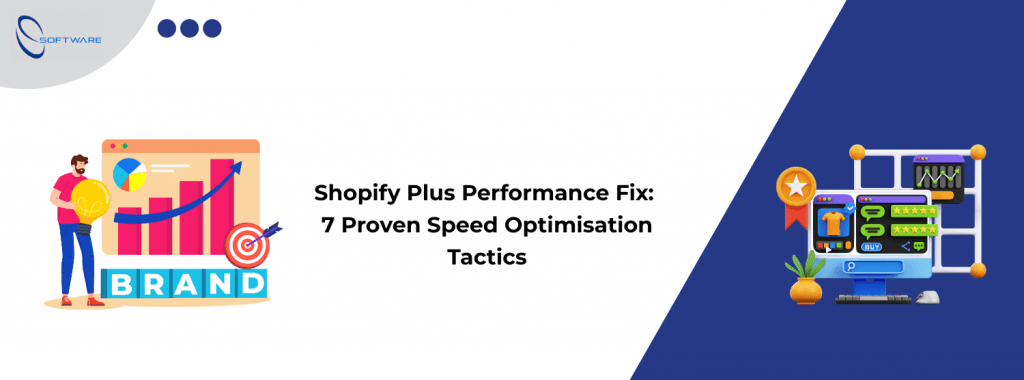Is Your Shopify Plus Store Slowing Down Sales?
You’re paying for Shopify Plus, the most powerful ecommerce engine Shopify offers, but your store still lags. Literally. Pages take too long to load. Mobile customers bounce. And your conversions? They aren’t where they should be. Sound familiar?
Site speed isn’t just a “technical detail” — it’s a revenue driver. According to Google, a 1-second delay in mobile load time can reduce conversion rates by up to 20%. For high-volume brands, that’s a five- or six-figure problem.
This guide will show you exactly how to fix it.
At S Software Ltd, we specialise in supercharging Shopify Plus performance for growth-focused brands. We’re not just talking theory — we’ve helped brands slash load times by over 60% while increasing conversions by 30%+ through strategic speed upgrades.
Let’s break down what’s slowing you down — and how to fix it for good.
Table of Contents
Why Speed Matters More on Shopify Plus

When you’re investing in Shopify Plus, you’re not just paying for a premium platform — you’re paying for the ability to scale without friction. But a slow site instantly undermines that promise.
Imagine a customer landing on your homepage, only to watch it crawl to load. That delay doesn’t just frustrate — it kills conversions. In fact, every additional second of load time can slash conversion rates by up to 20%.
Shopify Plus performance directly impacts your store’s ability to sell. Speed influences how users perceive your brand, how long they stay on your site, and whether they trust you enough to purchase. On mobile, where attention spans are even shorter, sluggish speeds push shoppers away before they even see your product.
Google knows this too. Search engines reward fast-loading ecommerce stores with higher rankings. That means a slow store isn’t just costing you sales — it’s costing you visibility.
And let’s not forget your paid ads. If your product page takes 4–5 seconds to load, a portion of your ad budget is effectively wasted on people who bounce before your content even appears.
You chose Shopify Plus to grow faster — but speed doesn’t happen by default. It starts with understanding what’s holding your site back.
That’s why the first step in improving Shopify Plus performance is a thorough audit.
1. Audit Your Shopify Plus Store Performance
Before you improve performance, you need to see what’s really going on under the hood. A professional speed audit uncovers the bottlenecks that tools like Shopify’s native speed report might miss.
Start with trusted platforms like Google PageSpeed Insights, GTmetrix, and Lighthouse. These tools break down key performance metrics like Time to First Byte (TTFB) and Largest Contentful Paint (LCP), which show how long your store takes to display meaningful content.
But numbers alone don’t always tell the full story. At S Software Ltd, we go deeper — reviewing real-world user behaviour across devices, checking how your Shopify Plus theme is coded, and profiling how third-party apps affect load time.
It’s not uncommon to find that what seems like a fast homepage is being dragged down by bloated scripts, unnecessary CSS, or poorly optimised images hidden below the fold.
A proper audit gives you clarity — so you stop guessing and start fixing what actually affects your Shopify Plus performance.
2. Optimise Your Shopify Plus Theme for Speed
The theme is the foundation of your store — and if it’s not lean, everything else suffers.
Most default Shopify themes include generic assets, redundant code, and JavaScript that loads whether you need it or not. If you’ve made multiple customisations or installed and removed apps over time, chances are your codebase has clutter that’s actively slowing you down.
Optimising your theme means stripping out what you don’t need, lazy loading images and sections that appear later on the page, and ensuring only essential scripts are loaded above the fold.
A high-performing Shopify Plus theme is built with performance-first logic: minimal render-blocking resources, optimised media queries, and conditional loading to reduce stress on the browser.
We’ve worked with enterprise brands where a single theme overhaul — using our Shopify Plus performance playbook — cut load times by over 50%. The result? Faster navigation, lower bounce rates, and a measurable increase in mobile conversions.
Speed isn’t just a developer’s concern. It’s a revenue concern.
3. Use Shopify Plus CDN and Hosting the Right Way
Shopify Plus gives you access to an incredibly fast global CDN (Content Delivery Network) — but here’s the truth: having great infrastructure doesn’t guarantee great performance. You still need to use it wisely.
The CDN caches your images and site content on servers close to your users. That means whether someone is shopping from New York or Berlin, your site should load fast — but only if you’ve implemented clean URLs, proper cache headers, and avoided excessive redirects.
Redirect chains and improper app integrations can bypass the CDN entirely, causing your Shopify Plus store to serve content slowly — even if your core infrastructure is sound.
To fully unlock Shopify Plus performance here, every resource — from images to scripts — needs to be optimised and cached correctly. At S Software Ltd, we run advanced tests to diagnose CDN misuse and ensure your assets are being delivered efficiently to users worldwide.
It’s like owning a high-speed train but forgetting to lay down the express tracks. Infrastructure without implementation is wasted potential.
4. Eliminate Third-Party App Bloat
Apps are one of Shopify’s biggest strengths — but they can also be your biggest speed liability.
Each app you install adds extra JavaScript, stylesheets, and tracking scripts. Worse, many of these load before your store content, slowing everything down before your customer even sees your brand.
We’ve seen stores with 15+ apps installed — half of which were inactive or overlapping in function. The result? Page load times above 5 seconds and a bounce rate close to 60%.
Improving Shopify Plus performance starts with brutal honesty. Which apps do you really need? Which ones can be replaced by lighter alternatives or native Plus features? Which should be hardcoded for faster delivery?
Our team often builds custom solutions to replace bloated app stacks. The outcome: a faster store, better user experience, and greater control over your frontend.
Every script that doesn’t serve your customer’s experience is just noise. And noise slows you down.
5. Compress and Optimise All Media Assets
Visuals are powerful — but they come at a cost. On many Shopify Plus stores, images and video account for over half of total page weight. And if you’re not careful, they’ll tank your performance.
Every oversized banner, uncompressed product image, and background video increases load time — especially for mobile users on 4G or slower Wi-Fi.
To fix this, convert all images to WebP or AVIF formats where possible. These modern file types offer high quality at significantly reduced sizes. Videos should be compressed and lazy-loaded, or even offloaded to third-party players like YouTube or Vimeo using async embeds.
But it’s not just about compression — it’s about strategy. For example, instead of a looping GIF or slider, could a single still image tell the story faster and more clearly?
Every media asset should exist to sell. If it doesn’t, or if it slows your store down, it’s costing you money.
6. Make Mobile Speed a Top Priority (Not an Afterthought)
Most Shopify Plus brands see 60–80% of their traffic come from mobile. Yet many still design and optimise for desktop first.
Mobile users are more impatient. They’re browsing on the go, with less bandwidth and more distractions. If your site takes more than a few seconds to load, they’re gone.
Fast mobile experience is the core of great Shopify Plus performance. This means designing mobile-first, compressing media, eliminating desktop-heavy elements, and stripping down the layout to essentials.
Also, Google now uses mobile-first indexing, meaning your mobile site determines your search rankings — not your desktop version.
At S Software Ltd, we go beyond responsive design. We develop mobile-specific strategies that prioritise speed, tap-friendly UX, and content clarity. The outcome? Lower bounce rates, longer session times, and higher mobile conversions.
7. Set Up Speed Monitoring and Alerts
You’ve fixed your Shopify Plus performance today — but what about tomorrow?
Themes evolve. Apps update. Products get added. And all of that can reintroduce performance issues. That’s why the final step is setting up continuous monitoring.
Tools like SpeedCurve, Shopify’s Speed Reports, and real-user monitoring via Google Analytics or custom scripts can alert you when load times creep up or key pages slow down.
At S Software Ltd, we offer monthly performance snapshots to all retained clients — identifying issues before they impact revenue. Think of it as a performance health check for your ecommerce engine.
Speed isn’t a one-time fix. It’s an ongoing habit. When you treat it that way, your store stays fast — and profitable.

Conclusion: Speed Is Your Competitive Advantage
If you’re on Shopify Plus, you’ve already invested in the right foundation — but without speed optimisation, you’re leaving revenue on the table.
A slow site doesn’t just frustrate users. It hurts your SEO, inflates your ad costs, and quietly eats away at conversions. And the worst part? Most brands don’t realise it until it’s too late.
At S Software Ltd, we don’t just build beautiful stores. We build high-performance Shopify Plus experiences that are fast, mobile-optimised, and engineered for scale. Our approach combines expert audits, technical improvements, theme refactoring, and continuous speed monitoring.
Want to know how much money your slow site is costing you?
Book a free Shopify Plus performance audit today, and let’s unlock your store’s full potential.
Related Blog Topics
Learn why a proven Shopify Plus development agency drives faster growth.
Frequently Asked Questions
How can I improve Shopify Plus performance?
Start by auditing your store using tools like PageSpeed Insights. Then clean up unused theme code, compress images, reduce app usage, and optimise for mobile. Ongoing speed checks are essential.
Does Shopify Plus load faster than Shopify?
It can — because of its enterprise-level hosting and CDN. But speed still depends on how your theme is built and how many apps or scripts are loaded. You need optimisation to benefit fully
What causes slow load times on Shopify Plus?
Most speed issues come from unoptimised themes, heavy images, excessive third-party apps, or render-blocking JavaScript that delays page content.
How fast should a Shopify Plus store be?
Your goal should be under 2 seconds on mobile and under 1.5 seconds on desktop. Anything longer impacts user experience and can reduce conversions.
Does store speed affect Shopify Plus SEO?
Yes — significantly. Google uses page speed as a ranking factor, especially on mobile. A faster site improves both rankings and engagement.
How often should I audit my Shopify Plus store speed?
Run a speed audit every 3 months or after any major design, theme, or app changes. Ongoing monitoring helps catch issues before they affect performance.
Which apps slow down Shopify stores the most?
Live chat tools, review widgets, pop-ups, and analytics apps can slow your store — especially if they load scripts before your content. Use only essential apps.
What image format is best for Shopify speed?
Use WebP or AVIF for product and banner images. These formats offer excellent quality with smaller file sizes, speeding up load times without sacrificing visuals.
Can speed impact conversion rates on Shopify Plus?
Absolutely. Even a 1-second delay in load time can drop conversions by up to 20%. Speed affects bounce rate, engagement, and trust.
What’s the best way to measure Shopify Plus performance?
Use tools like Google Lighthouse, GTmetrix, and Shopify’s Speed Report. Combine that with real-user monitoring for the most accurate picture.